I can hear you now, "You really expect me to add yet another new way of doing something as simple as lessons and lesson plans?".
I've been where you are. When creating new lessons or teaching previously taught concepts, I was always hunting down all the materials, resources, rubrics, center activities, etc.. I was determined to find a way to combine all these materials into a single spot. This One Spot needed to be Easy to Update and must Actively Engage Students
To this end, I found myself creating PowerPoint Presentations that included visuals and/or animation, online activities, sentence frames, and all associated materials. Having received many compliments on these 'lesson plans', I began to enhance the presentations to include teacher notes, suggestions for use, sample time lines, additional resources and bibliography information.
POWERPOINT PRESENTATION LESSONS...
• allow teachers to better meet the standard/s they are teaching
• allow for multi-modality (multi-sensory) instruction
• accompany and compliment oral delivery
• create more dynamic lessons (more than just teacher talk and dry erase markers)
• offer more value
• are more organized, flexible, and easily updated and modified and thus save the teacher time
• are interactive multimedia, images, sounds, and animation that capture student interest/attention and help them better retain what they are learning
• show greater student engagement
• can be easier to read than hand written notes or overhead projectors
• save paper
• are great for absent students
• allow for easier collaboration with other educators
SCREEN SHOTS FROM MY FIRST POWERPOINT LESSONS
• student comprehension is improved by making lessons more engaging and interactive
• interactive multimedia, images, sounds, and animation capture student interest/attention and help them better retain what they are learning
• students show greater engagement
• interactive multimedia, images, sounds, and animation capture student interest/attention and help them better retain what they are learning
• students show greater engagement
• absent students can receive the same instruction (replay the presentation or send to them via email or zip drive
~ An unanticipated benefit ~
They double as great sub plans
and
Absent students can receive the same instruction.
and
Absent students can receive the same instruction.
Check out my TPT store for
Complete, Animated PowerPoint
Lesson Plans!
MonicaCreates
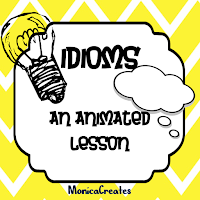 Preventing Summer Slide Lesson & Activities
Preventing Summer Slide Lesson & Activities
Figurative Language: Idioms Lesson Plan & Activities
Forming Plural Nouns COMPLETE LESSON PLAN- & Activities
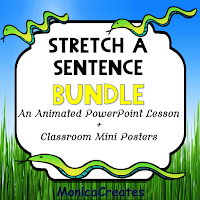 Stretch-a-Sentence LESSON and POSTERS
Stretch-a-Sentence LESSON and POSTERS
Stretch-a-Sentence Lesson & Activity THANKSGIVING
Stretch-a-Sentence Lesson & Activity HALLOWEEN
Stretch-a-Sentence Lesson Plan & Activity WINTER
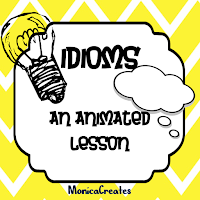 Preventing Summer Slide Lesson & Activities
Preventing Summer Slide Lesson & ActivitiesFigurative Language: Idioms Lesson Plan & Activities
Forming Plural Nouns COMPLETE LESSON PLAN- & Activities
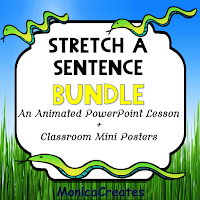 Stretch-a-Sentence LESSON and POSTERS
Stretch-a-Sentence LESSON and POSTERSStretch-a-Sentence Lesson & Activity THANKSGIVING
Stretch-a-Sentence Lesson & Activity HALLOWEEN
Stretch-a-Sentence Lesson Plan & Activity WINTER
Check out my TPT store for
Step-by-Step Tutorials
Getting Started with PowerPoint
&
Adding Animation to your PowerPoint Presentation
&
Adding Animation to your PowerPoint Presentation






















































